Office Address
123/A, Miranda City Likaoli
Prikano, Dope
Phone Number
+0989 7876 9865 9
+(090) 8765 86543 85
123/A, Miranda City Likaoli
Prikano, Dope
+0989 7876 9865 9
+(090) 8765 86543 85

In an age of ever evolving customer interaction, chatbots have become an ultimate weapon to change the way businesses communicate. Yet, the complexity of customer queries drives for more intelligent context-aware responses. This is where AI-driven intent detection makes chatbot efficiency and interactions much more pleasurable.
This particular blog will explain intent detection, the reason it matters, and how the AI Assistant intent detector will help your chatbot detect intents. We will also cover how to configure intent detection on your chatbot.\
What is Intent Detection in Chatbots?
Intent detection analyzes user input to understand the underlying intention, enabling chatbots to identify a user's needs. By detecting intents, EXLDigital's chatbots can trigger appropriate actions or responses, such as initiating the relevant bot flow, assigning a human agent, or starting a related AI-powered campaign. For example, if a user types, "I need help with my subscription," the intent detection system can categorize the input as "Billing Inquiry" or "Subscription Support" and trigger the relevant chatbot or assign a support agent.
Why is Intent Detection Important?
Improved User Experience: Intent detection helps chatbots understand the context and respond accurately to users.
Automation of Complex Interactions: It eliminates manual intervention for routine tasks, saving time and resources.
Efficient Agent Routing: In case of escalation, intent detection directs queries to the correct department or agent.
Streamlined Bot Flow: Triggers immediate assistance through relevant bot flows.
Platform Flexibility: AI-powered intent detection works seamlessly across platforms like WhatsApp, Instagram DM, Facebook Messenger, Telegram, and Website Chat.
How Intent Detection Works in EXLDigital Chatbots
Training Data & Phrases: The intent detection system uses sample phrases provided during setup to train the AI to recognize various intents.
AI Analysis: When a user interacts with the chatbot, the AI utilizes Natural Language Processing (NLP) to find the best matching intent.
Action Based on Intent:
Trigger a specific bot flow.
Assign the query to an agent or department.
Respond with personalized AI-driven messages based on the detected intent.
Configuring AI-Powered Intent Detection
Campaign Name: Name your campaign based on its goal.
Sample Phrases: Provide examples of possible user queries for each intent.
Trigger Bot Flow: Configure the bot to respond based on intent detection.
Assign Agent: For complex queries, route to the appropriate department or agent.
AI-Driven Responses: Use AI to provide contextually relevant responses for detected intents.
Test & Optimize: Simulate user queries to improve intent accuracy and refine bot actions.
Example: Intent Detection in Action
Scenario: A user types "I need help with payment issues." The chatbot identifies this as a "Billing Inquiry" and asks, "What issue are you facing with your payment? Is it a refund or a charge discrepancy?" If needed, the chatbot can escalate the issue to a billing support agent. This reduces response time, enhances productivity, and ensures user needs are addressed efficiently.
Configuring AI-Powered Intent Detection Step-by-Step
Define the campaign goal and name.
Input sample phrases to guide intent detection.
Set up bot flows and escalation actions based on detected intents.
Ensure up-to-date training data and business information for accurate responses.
Test the system to ensure accurate intent detection and smooth bot interaction.
With EXLDigital's AI-powered intent detection, businesses can improve automation, customer experience, and operational efficiency across messaging platforms.

Detecting intent doesn’t have to be complicated. It comes down to simple planning and configuration. Follow these steps: First, enable the ‘Enable intent detection trigger’ from the AI Assistant section. Once enabled, the ‘Select Intent Detection Campaign’ box will appear, where you can list possible user intentions and create specific training campaigns. You will see three buttons: List, Create, and Refresh. Use List to view all created campaigns, Refresh to reload, and Create to begin the intent detection setup.
Intent Detection Campaign
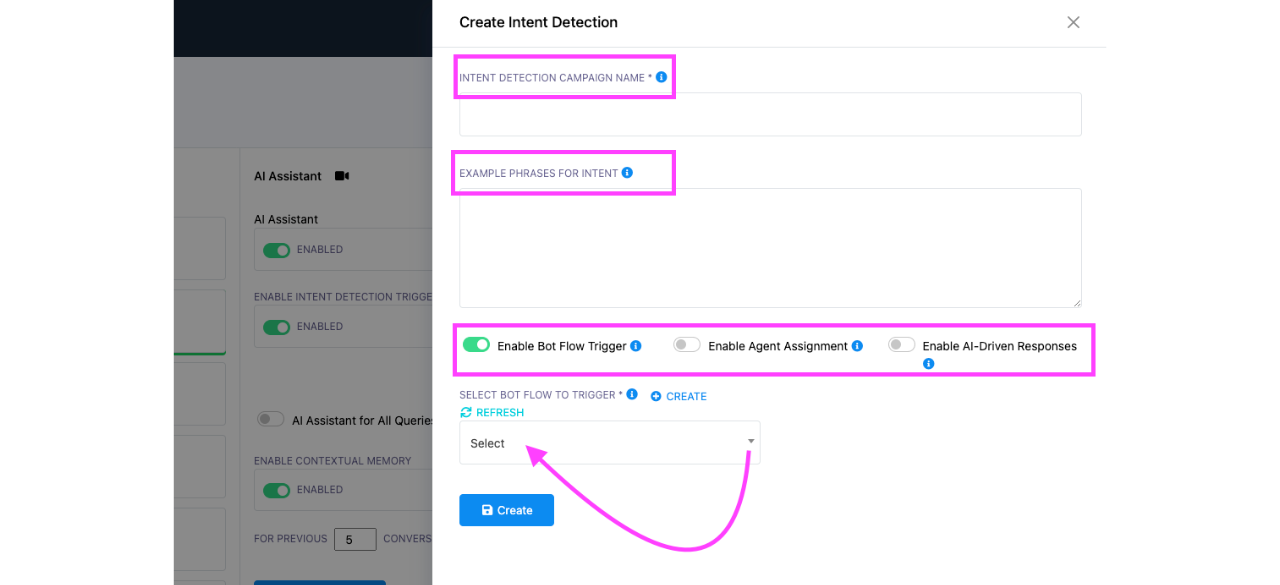
The Intent Detection is going to allow your chatbot to understand the user’s queries and act on intelligence according to their intents. This is a very necessary configuration to be able to design intelligent campaigns to enrich user interactivity and well automate processes.
Intent Detection Campaign Name:
Give a name to the campaign that will help you identify it easily and manage it better.
Example Phrases for Intent:
Mention example phrases or keywords that users might use to express a particular intent. This will help the system match user queries precisely to the correct campaign.
Select Bot Flow to Trigger:
Choose or create a bot flow that will be activated when the intent is detected. This ensures a seamless experience as the bot takes over the conversation with predefined responses or actions.
Create Option:
If you don’t have a suitable bot flow, use the Create button to design a new bot flow targeted for the specific intent. In this way, your chatbot can be easily customized to individual intent campaigns. These include configuring bot flows for the initiation of use cases, forwarding queries to an available agent, and activating AI-based responses. Let’s move on to some concrete examples to see how this pans out in practice.
When you set an intent & want to enable a bot flow trigger when the chatbot detects the intent, the flow should be pre-existing. Suppose there is an existing flow for order taking now if any user expresses his intent for order placing, the bot will be triggered.
Campaign: Order status Query
Example Phrases for Intent:
"Where is my order?"
"Can you track my order?"
I want to know the status of my delivery.”
“I want to Place an order”
Action of Trigger: Order Tracking Flow (Name of the bot)
The bot flow guides users on how to track their order status step-by-step, asking for information such as; their order number, or their email.