Office Address
123/A, Miranda City Likaoli
Prikano, Dope
Phone Number
+0989 7876 9865 9
+(090) 8765 86543 85
123/A, Miranda City Likaoli
Prikano, Dope
+0989 7876 9865 9
+(090) 8765 86543 85

QR Scan for WhatsApp Connect
Many users refer to the process as QR Scan for WhatsApp Connect because it allows fast authentication and linking of your WhatsApp Business App with exldigital. Unlike traditional number verification, scanning a QR code is a simpler and faster way to sync your account. With exldigital, you can connect both new WhatsApp numbers and existing WhatsApp Business App numbers through Meta’s Embedded Signup and Cloud API integration.
Previously, businesses could only use the WhatsApp Business Platform with new numbers. Now, Meta’s update lets you connect your existing WhatsApp Business App number to the WhatsApp Business Platform via Cloud API. This means you can continue using your WhatsApp mobile app while managing automation and campaigns through exldigital’s WhatsApp marketing tools.
In this quick guide, we cover both methods to help you choose the best approach for your business.
WhatsApp Business App
A mobile app designed for small businesses to handle customer messages, inquiries, and basic support directly from smartphones.
WhatsApp Business Platform
An advanced solution for medium to large businesses that need automation, scalability, API-based integrations, and marketing automation. Earlier, this required a new number, but now you can use your existing WhatsApp Business App number through the Cloud API.
With exldigital, businesses can:
Use a new phone number for WhatsApp Business API.
Connect an existing WhatsApp Business App number to the WhatsApp Business Platform.
Manage the same WhatsApp number on both mobile and exldigital’s dashboard for smooth marketing automation.
WhatsApp Embedded Signup is Meta’s simplified onboarding system that lets businesses connect their existing WhatsApp Business App directly to the WhatsApp Business API without third-party approvals or complex manual setup.
With exldigital’s WhatsApp integration, you can:
Onboard your existing WhatsApp Business number without creating a new one.
Manage customer conversations, automate messages, and track performance from the exldigital dashboard.
Keep using the WhatsApp Business App on mobile while accessing WhatsApp marketing tools through the Cloud API.
Before connecting, ensure:
You have an existing WhatsApp Business App (not a personal number) or a new number for the platform.
You have admin access to your WhatsApp Business Account.
The phone number is eligible (not already linked to another API account, unless migrating from Business App).
Step 1: Go to WhatsApp Integration in exldigital
Log in to your exldigital dashboard.
Navigate to WhatsApp > Connect Account.
Click “Connect WhatsApp.”
Step 2: Start the WhatsApp Embedded Signup
Click “Continue with Facebook.”
Log in to your Facebook Business Manager.
Select the WhatsApp Business Account to connect.
Choose the associated business phone number.
Accept required permissions and terms.
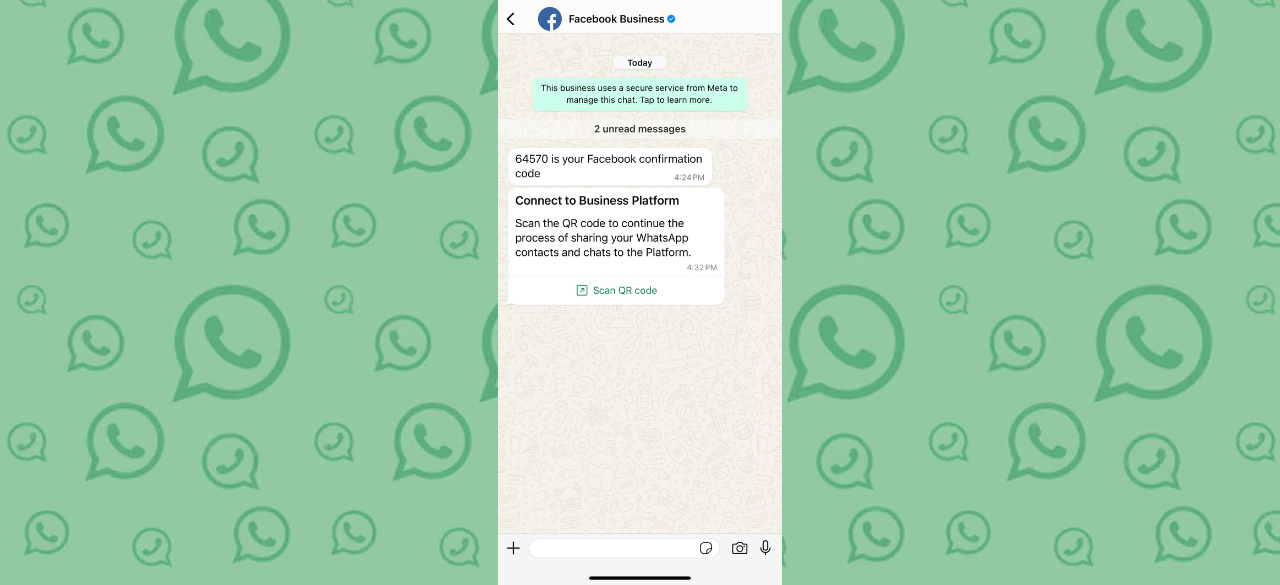

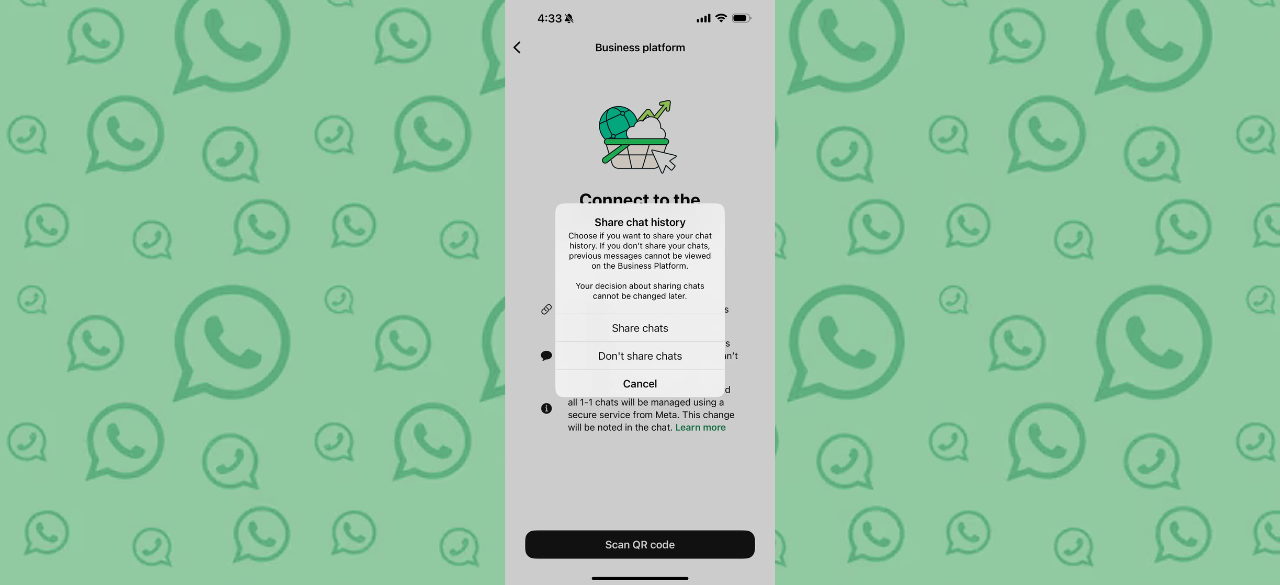
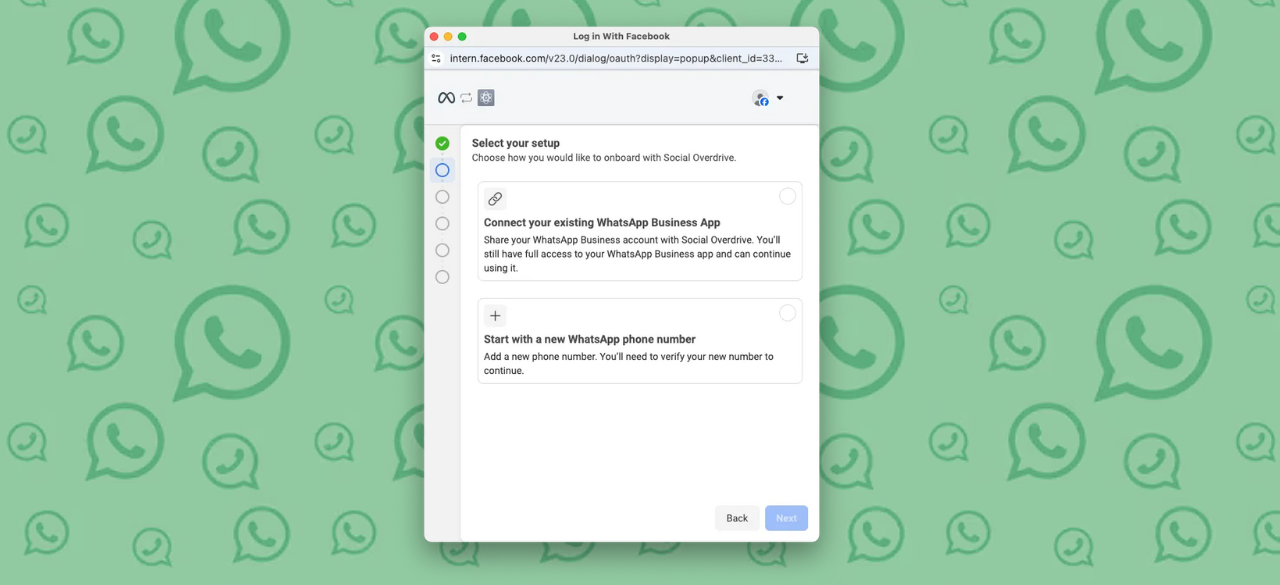
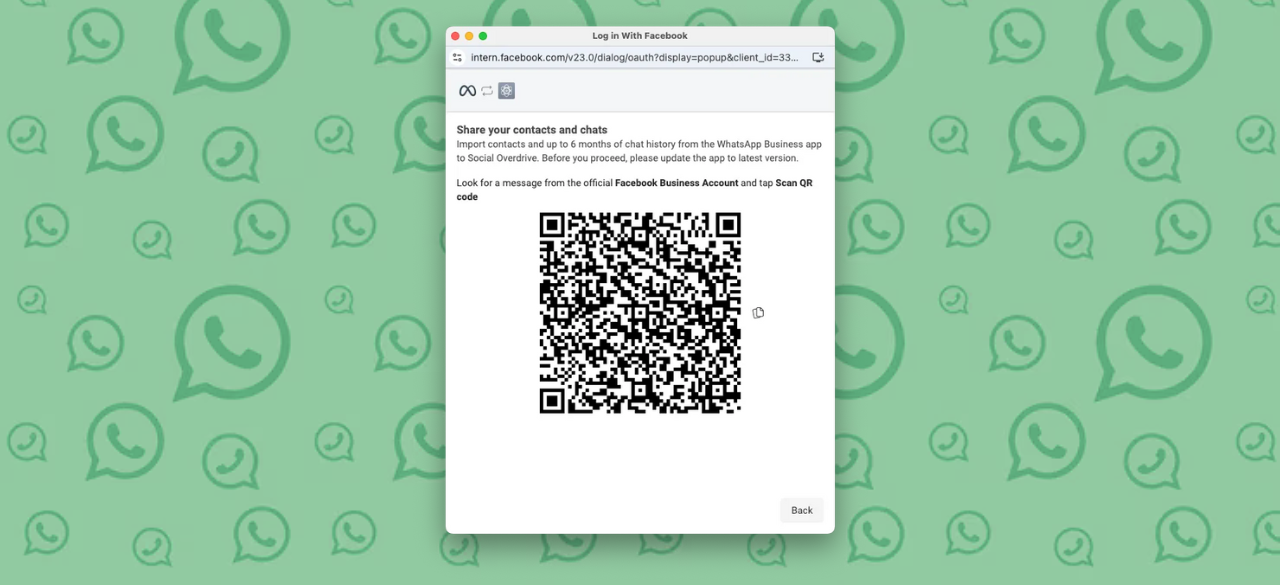
Step 3: Enable WhatsApp Cloud API for Marketing
Once connected, exldigital will integrate with the WhatsApp Cloud API.
You can now:
Automate customer responses.
Create marketing campaigns with WhatsApp bulk messaging.
Set up promotional notifications and abandoned cart reminders.
Continue using the WhatsApp Business App on your mobile device while managing advanced marketing tasks in exldigital.
Syncing Your Old Contacts and Chat History with exldigital
Once you've connected your WhatsApp Business number, you have the option to sync your past contacts and conversation history. This ensures that existing customer interactions are accessible within exldigital.
To do this, click the Fetch Contacts and History button. Note: This sync option is only available within the first 24 hours after connecting your number. After that, syncing cannot be enabled.
Common Issues & Troubleshooting
Phone Number Not Eligible for Onboarding
Reason: The number is already in use with another WhatsApp API or personal WhatsApp account.
Solution: Remove the number from the previous account and wait at least 10 minutes before retrying.
Why Choose exldigital for WhatsApp Business Marketing?
Seamless Integration – No coding required, direct signup with your existing WhatsApp Business App.
WhatsApp Cloud API Support – Access advanced messaging and automation features.
Marketing Automation & Chatbots – Set up AI-driven interactions with your customers.
Campaign & Notification Features – Engage customers with WhatsApp marketing campaigns.
Use WhatsApp on Your Mobile – Continue using the WhatsApp Business App on your phone while leveraging exldigital’s advanced API features.
User-Friendly Dashboard – Manage conversations, analytics, and automation from one place.
By leveraging WhatsApp Embedded Signup and Cloud API, you can quickly integrate your WhatsApp Business App with exldigital and unlock powerful customer engagement tools.