Office Address
123/A, Miranda City Likaoli
Prikano, Dope
Phone Number
+0989 7876 9865 9
+(090) 8765 86543 85
123/A, Miranda City Likaoli
Prikano, Dope
+0989 7876 9865 9
+(090) 8765 86543 85
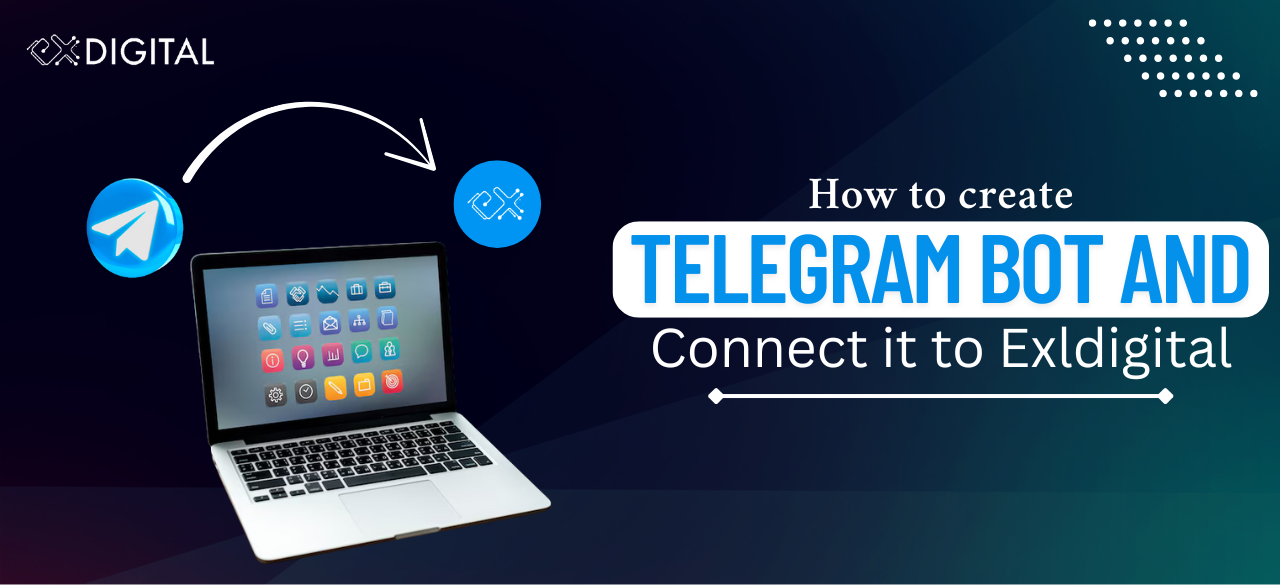
In today’s fast-moving digital world, automation and real-time engagement are not just advantages—they’re necessities. Telegram bots have emerged as powerful tools for customer interaction and business growth. This guide walks you through creating a Telegram bot and connecting it to ExlDigital—a modern platform for analytics, automated workflows, and multi-platform support.
Telegram bots have become indispensable for businesses and developers. With the latest updates to Telegram’s Bot API, bots can now handle everything from automated replies to secure payments. In 2025, using a Telegram bot means:
Increased user engagement
Streamlined customer support
Smart automation for better efficiency
ExlDigital is a powerful bot management platform that elevates how you run your Telegram bot. With advanced analytics, workflow automation, and support across various platforms, ExlDigital lets you monitor and optimize your bot's performance—without the steep learning curve.
Before you begin, make sure you have these key components ready:
Telegram Account: Required to use BotFather, Telegram’s official bot creation tool.
ExlDigital Subscription: Enables advanced analytics and automation features.
Basic Scripting Knowledge: While ExlDigital minimizes the need for coding, having a basic understanding of scripts can help you fine-tune your bot's behavior.
Telegram has improved the Bot API with important updates, designed to make bots more secure and user-friendly:
Improved Payment Integrations
Ensures secure in-app transactions.
Enhanced Chat Menus
Easier command and menu navigation for users.
Better Security
Keeps bot interactions private and protected.
These updates aim to improve user satisfaction while expanding your bot’s capabilities.
BotFather is Telegram’s official tool for creating and managing bots. Here’s how to get started:
Open Telegram (mobile or desktop).
Search for @BotFather and start the chat.
Follow the instructions to create your bot, including setting a name, username, and generating the token.
This token will be used to connect your bot to ExlDigital later in the process.
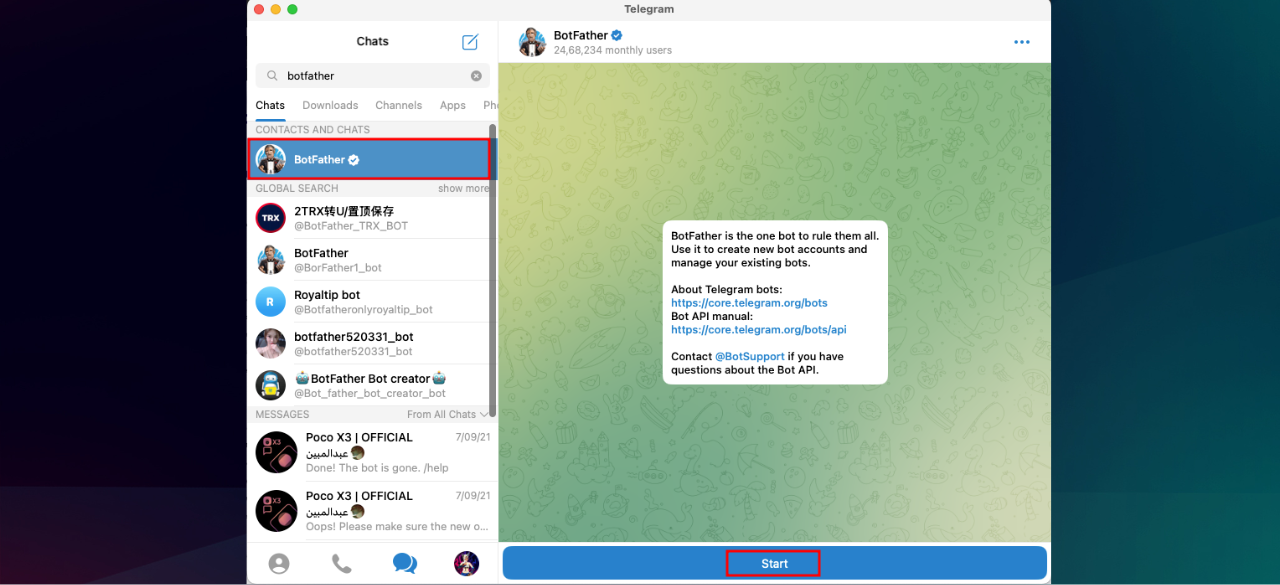
Key Commands:
/newbot: This command creates a new bot.
/setcommands: Define commands your bot will accept from users
/setdescription: A brief description of your bot is by default edited
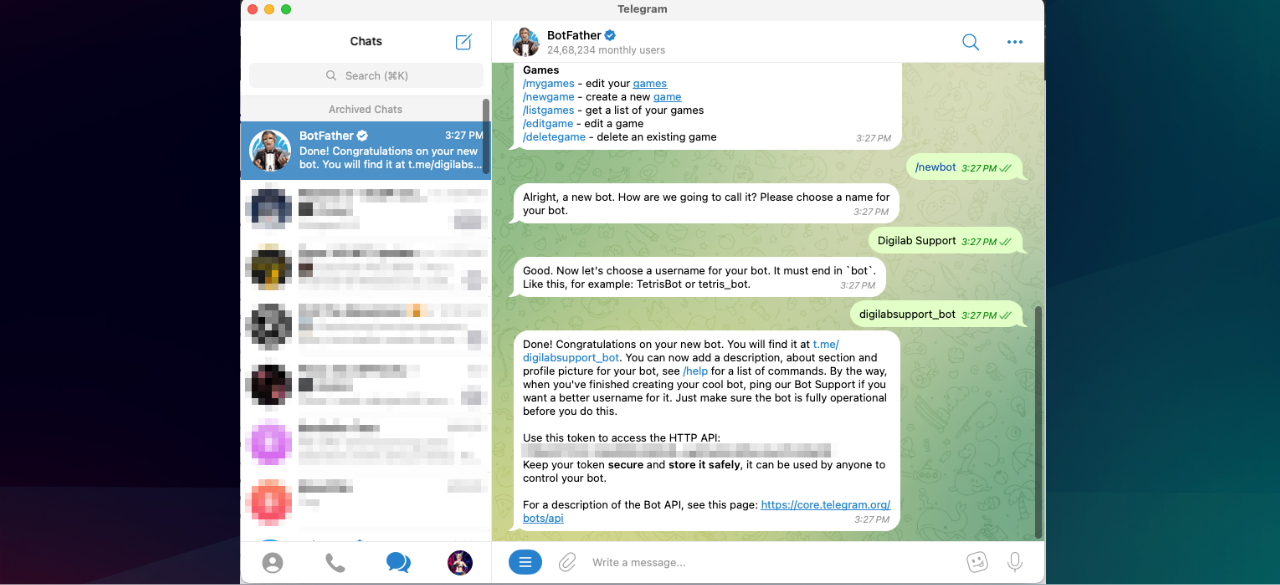
After creating a Bot, the next step is to ensure that it is easier and more effective for users:
Profile Picture: Upload a photo that represents your company or service!
Bio: Provide a brief overview of the roles your bot performs.
Commands Menu: Make a simple persistent menu that users can access all the features from easily.
Your Bot Token is the password you use to control your Telegram Bot. Remember to prevent unauthorized access.
Token Management: Keep your token secret!
Secure Storage: Use some kind of method such as environmental variables to keep the token safe.
Integrating with Exldigital enhances your bot by combining Telegram’s messaging with advanced analytics and automation.
Exldigital brings several advantages:
No-Code Automation: Create auto replies/workflows without coding.
Analytics Dashboards: Watch interactions with users, observe behavior & adjust strategies.
CRM Integrations: Link the bot with existing customer management systems.
Connecting your Telegram Bot to Exldigital isn’t difficult:
Link Your Bot Token: Paste your Telegram bot token in the Exldigital dashboard.
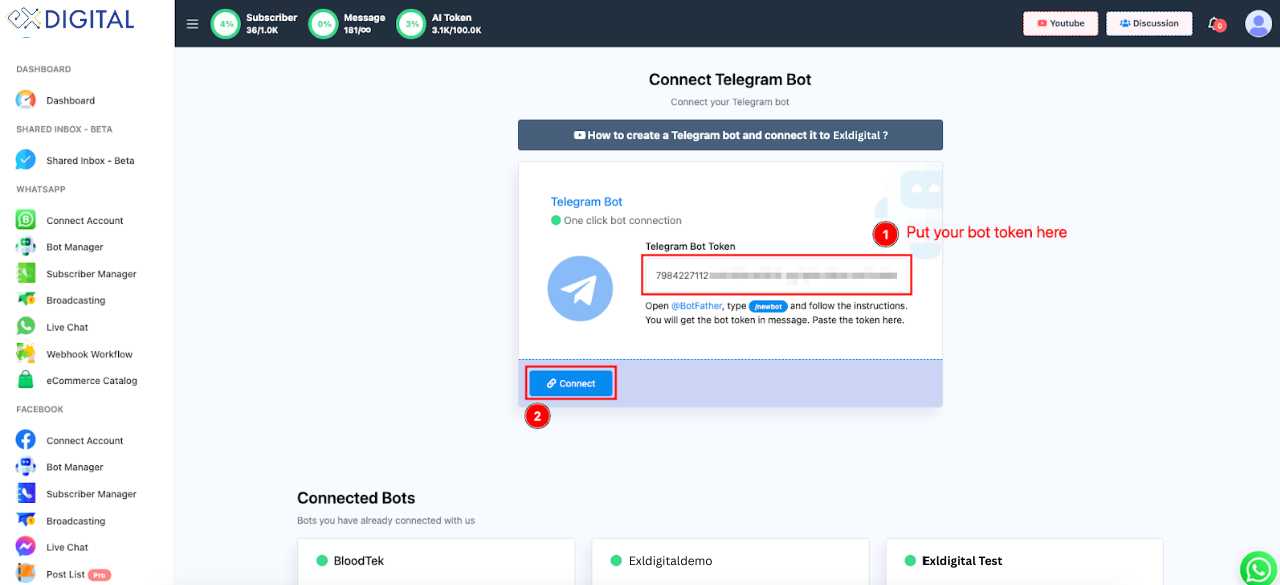
Connect the Bot: After the bot has been connected, it will look like this.
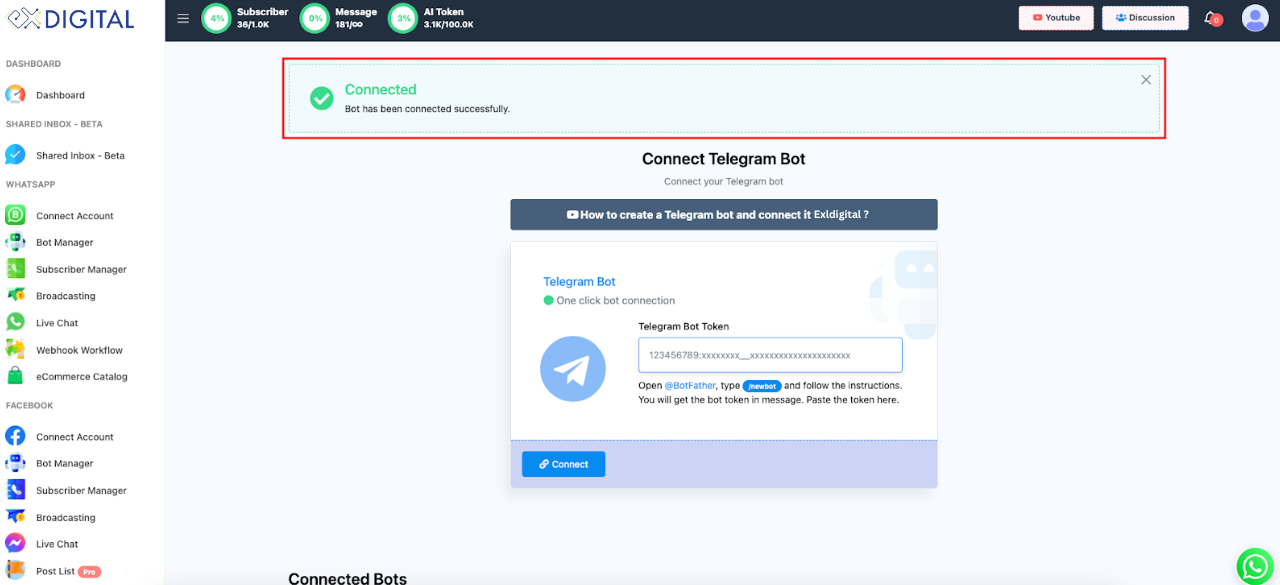
Create an Exldigital webhook, enabling it to receive Telegram notifications if needed.
Set the integration options based on your company.
Once your bot is connected:
Run Tests: Test your bot by issuing commands.
Verify Functionality: Check if the first message and any other preset messages function properly.
Exldigital is designed for users seeking more from their bots through advanced settings.
Automate various tasks effortlessly:
Drip Campaigns: A sequence of messages to guide users in using your product.
Auto Responders and Triggers: Predefined answers to frequently asked questions.
Track your bot's performance:
User Engagement: Monitor how users interact with the bot.
Message Metrics: Understand how well your messages resonate.
Conversion Rates: See how many users your bot is truly engaging.
Boost your bot’s ability to understand and respond smartly:
AI Training Campaigns: Use intent detection to recognize user needs.
AI Assistant Setup: Upgrade your basic bot to handle complex queries like a pro.
Secure your bot and manage user data responsibly.
Data Handling: Safely store and manage user information.
Compliance: Make sure your bot meets GDPR and other regulations.
Rate Limiting: Control the number of requests to prevent misuse.
Spam Detection: Block unwanted spam automatically.
User Blocking: Automatically ban users who behave inappropriately.
Here’s how Telegram bots powered by Exldigital can be practical:
Automated FAQs and instant responses can reduce waiting time and improve satisfaction.
Alert Notifications: Notify customers when orders are ready or payments are pending.
Shipping Progress Alerts: Keep them updated on delivery status.
Keep your users involved:
Engaging Content: Run interactive polls and quizzes.
Event Tracking: Manage registrations and send automatic updates for webinars or events.
Token Verification: Ensure the bot token is correct.
Webhook Status: Confirm that webhooks are properly configured.
Server Check: Make sure your server is operational.
Implement practices like batching and caching to avoid Telegram rate limit errors.
Authentication Check: Confirm your bot token and credentials.
Workflow Review: Double-check all integration settings.
API Updates: Monitor Telegram updates regularly.
Feature Additions: Leverage new tools for better functionality.
Upgrade Options: Switch to a higher Exldigital plan as your bot scales.
Continuous Improvement: Use analytics to refine your bot continuously.
Creating a Telegram bot and integrating it with Exldigital unlocks immense potential—from automated customer service to fostering community engagement. Follow the steps in this guide to build a dependable bot, harness automation, analyze performance, and scale efficiently. Keep experimenting and optimizing to boost your digital communication strategy.