Office Address
123/A, Miranda City Likaoli
Prikano, Dope
Phone Number
+0989 7876 9865 9
+(090) 8765 86543 85
123/A, Miranda City Likaoli
Prikano, Dope
+0989 7876 9865 9
+(090) 8765 86543 85

Not long ago, businesses had to manually reply to every message on their Instagram business accounts. But that era is over. With the rise of AI chatbots, businesses now transform how they interact with audiences — offering instant responses and a highly personalized experience.
Using ExlDigital’s Instagram AI chatbot, you can set up free Instagram automation without any coding knowledge. This tool is designed to improve AI customer engagement and maximize connection with your audience.
In this article, we’ll show you how to create your Instagram chatbot in 2025 for free, ensuring effective automation and custom responses.
Go to ExlDigital’s platform and log in using your Instagram business account. Make sure your Instagram is connected to a Facebook Page, as Instagram API access requires this link.
Inside ExlDigital, select the Instagram chatbot setup option. You can choose ready-made templates or create custom flows, defining how the bot responds to keywords, questions, or triggers. This lets you build a chatbot that aligns with your brand voice and customer needs.
Activate free Instagram automation by setting auto-replies for common questions like product details, order status, or booking inquiries. You can also add custom greetings, menu flows, or promotional messages — all designed to boost AI customer engagement.
Before going live, test your chatbot to ensure all flows work smoothly. Once satisfied, launch it on your account. ExlDigital’s dashboard allows you to track performance, monitor conversations, and refine your approach over time.
Free Instagram automation
No coding required
User-friendly interface
High customization for better customer experience
By setting up an Instagram AI chatbot through ExlDigital, you can save time, increase engagement, and improve customer satisfaction — all while staying ahead in Instagram marketing 2025 trends.
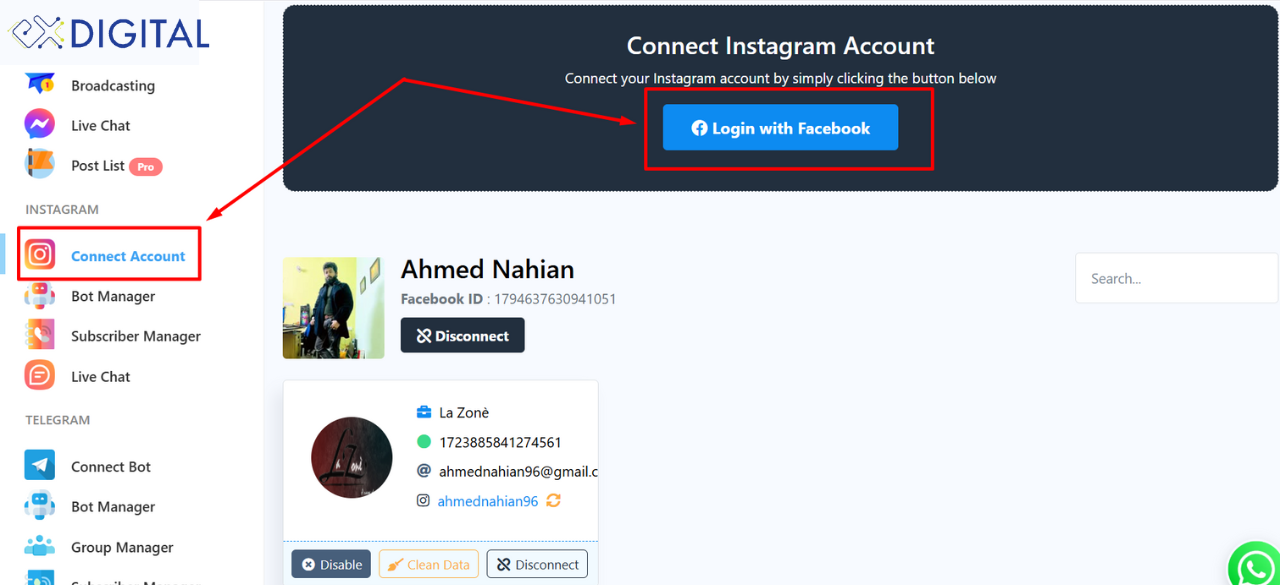
First of all, you need to connect an instagram account by navigating to ExlDigital Instagrams Connect Account section. Click on ‘login with facebook’ option. As we are aware that facebook is associated with instagram; you should have a facebook page which must be linked with an instagram business account. Then it’s easy to connect your instagram to ExlDigital.

To create a bot go to the Instagram Bot Manager section and select an account from the left side. From the Bot Reply section click on Create. It will take you to the instagram drag and drop flow builder.

Double click on the Start Bot Flow and provide some keywords that will trigger the bot. Next, provide a suitable title for the bot.

You have the option to add or remove label(s) to set in exldigital. You can also subscribe or unsubscribe sequences as needed.
Additionally, you can send the data through a Webhook URL to a third-party app or save the data to Google Sheets for tracking and reporting.
Next, click Save.
Then, click Compose Next Message and select Generic Template. Double-click the generic template to configure it.

Click on the upload button and choose a suitable image. Please, note that you can select .png, .jpg and .gif type images. You can also provide a link for the image. Next, you should give a suitable Title and Subtitle for the template. Now, click on save.

Click on the add button and take two more buttons as we have got one already with the template.
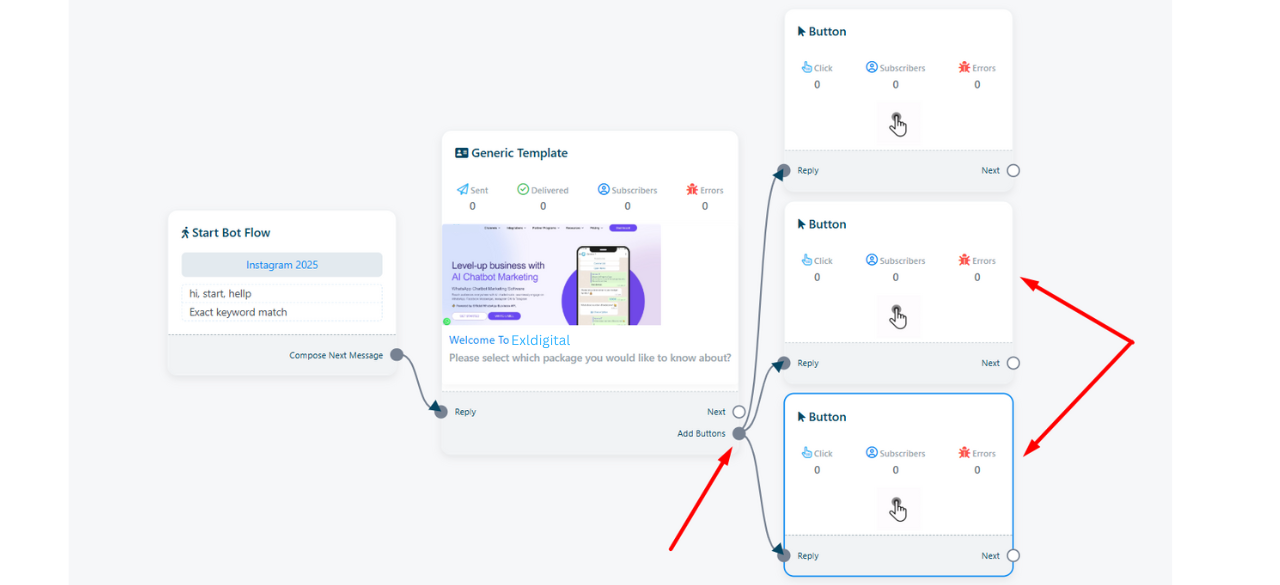
Let’s configure each button’s one by one.
Give a button name, select what happens when the user presses the button. As we have selected to send a message. For the other two, we have selected to redirect to Website URL, provide a link which you would like the user to visit and click on save.
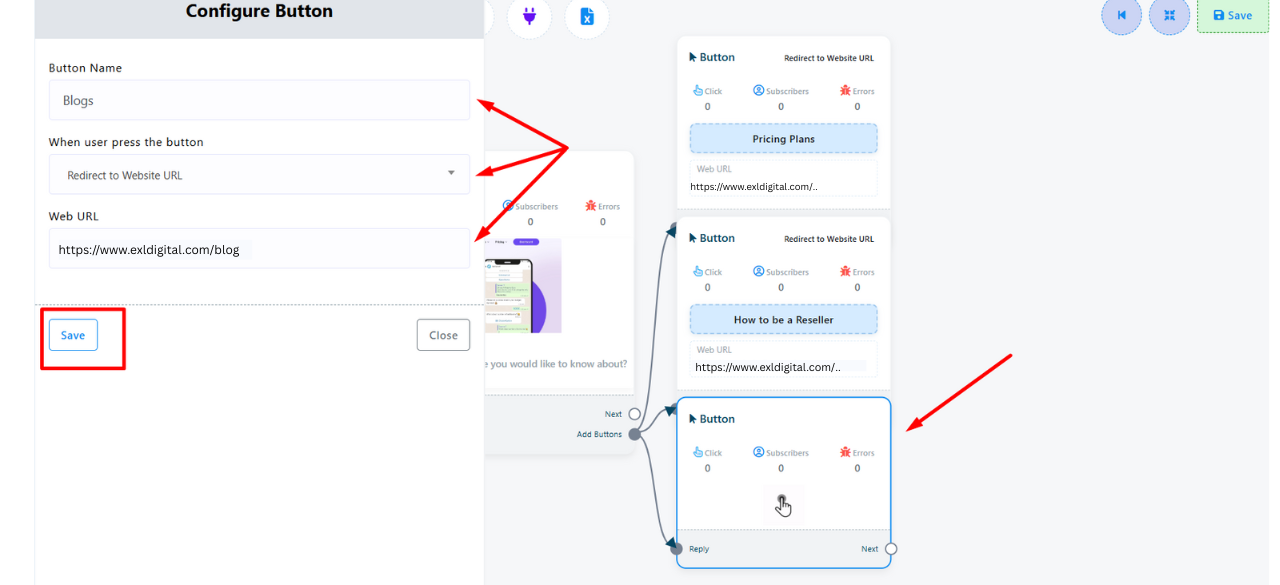
Now click on the first button and take a Carousel. Open the carousel and save to activate it.
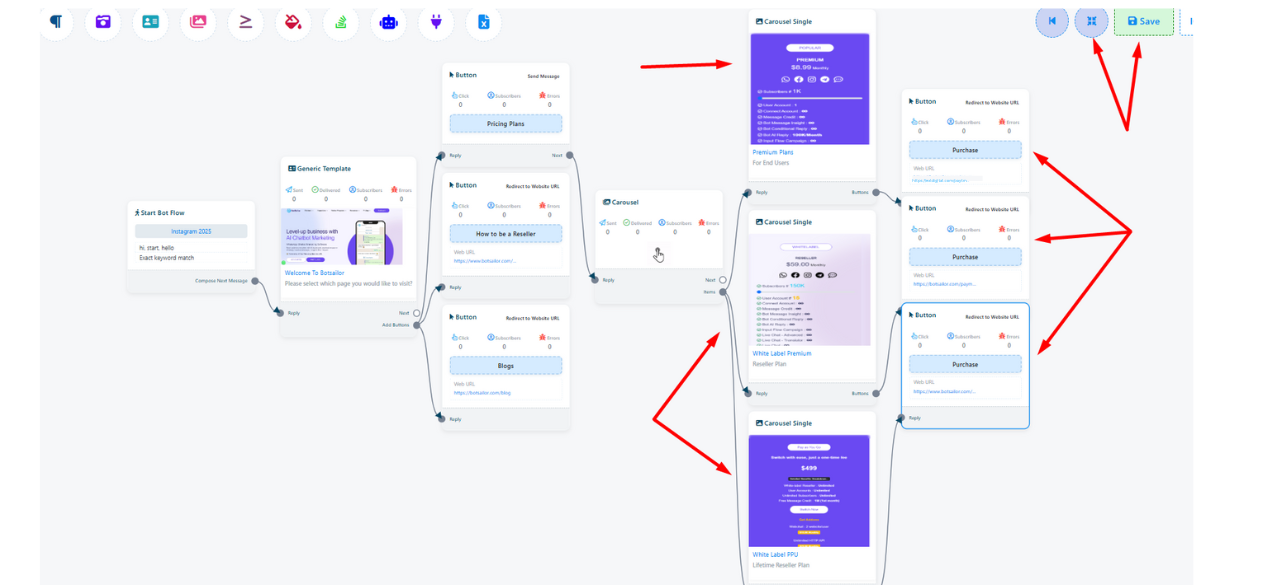
Here, you will get three single carousels attached with a button each. Provide an image for each of them and give titles and subtitles. Configure the buttons but redirect them to an URL. We have provided each of those different URLs to purchase those packages.
You can rearrange the flow by clicking the button beside the save button. After the completion click on the save button.
Let’s go to instagram and see how the bot is working.
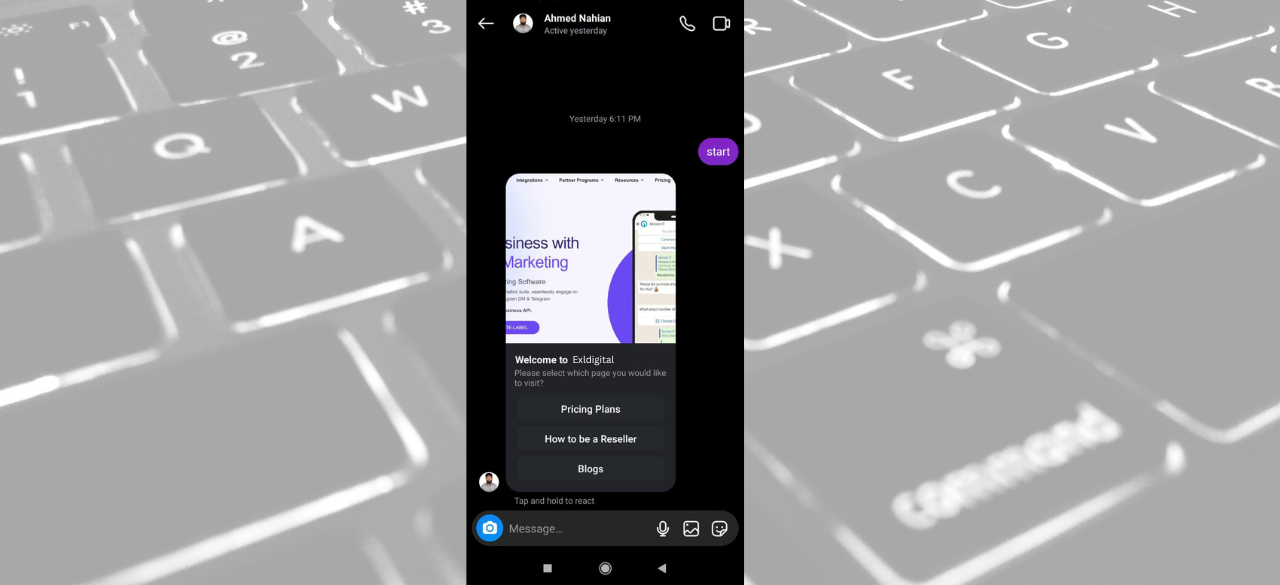
Type the trigger word for the bot to be triggered. As you can see by typing start our bot has replied. Press on the Pricing Plans button to know about pricing plans.
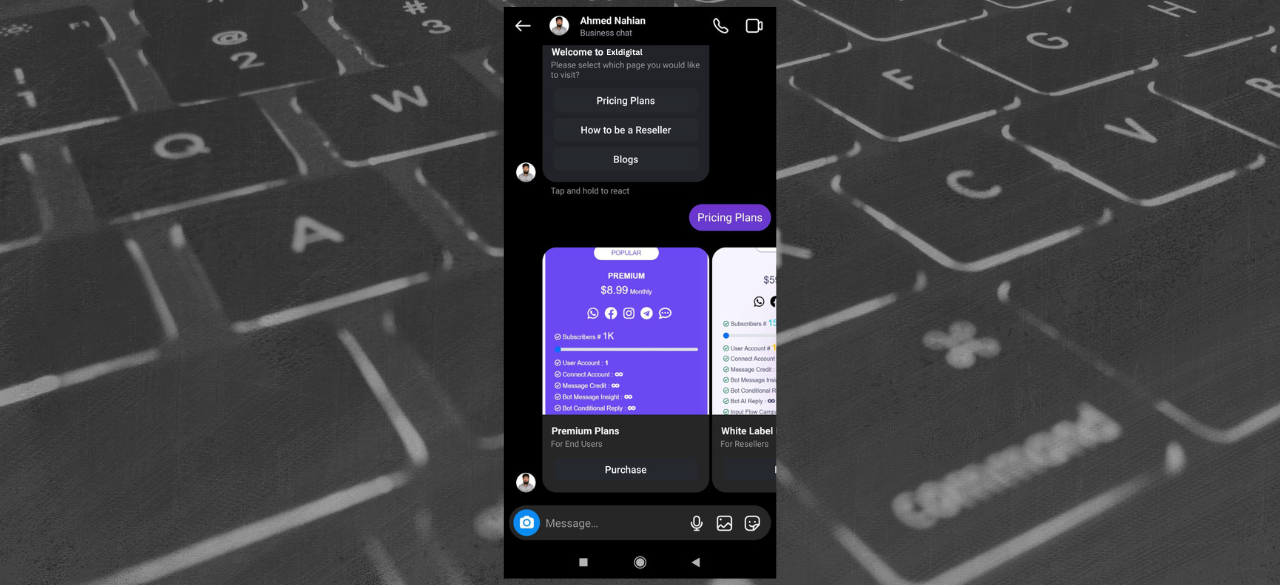
As you can see, the chatbot for Instagram has provided the carousel template for the packages we set earlier. You can scroll left to explore other pricing plans.
Instagram is one of the most popular social media platforms worldwide. It can be leveraged for powerful digital marketing, brand promotion, and sales campaigns. ExlDigital helps businesses and enterprises achieve exceptional customer engagement and lead generation. You simply need to register for a basic account and create a free Instagram chatbot to boost your social media marketing and SEO performance.

Navigate to the Instagram Bot Manager and click on AI Assistant to start training your AI Bot.
First, click Enabled and create an AI Training Campaign. Then click New and assign a Campaign Name. You can provide a Prompt Message based on which the AI will generate responses.
You will also have the flexibility to add FAQs — as many as needed — to train the AI for precise, on-point answers.
The most updated feature of exldigital is its AI Intent Detection system, which analyzes customer intent using relevant keywords and delivers accurate answers aligned with the matched training campaign.
SEO keywords included: Instagram automation, AI chatbot, customer intent detection, FAQ training, social media bot manager, AI assistant setup, digital marketing automation.