Office Address
123/A, Miranda City Likaoli
Prikano, Dope
Phone Number
+0989 7876 9865 9
+(090) 8765 86543 85
123/A, Miranda City Likaoli
Prikano, Dope
+0989 7876 9865 9
+(090) 8765 86543 85
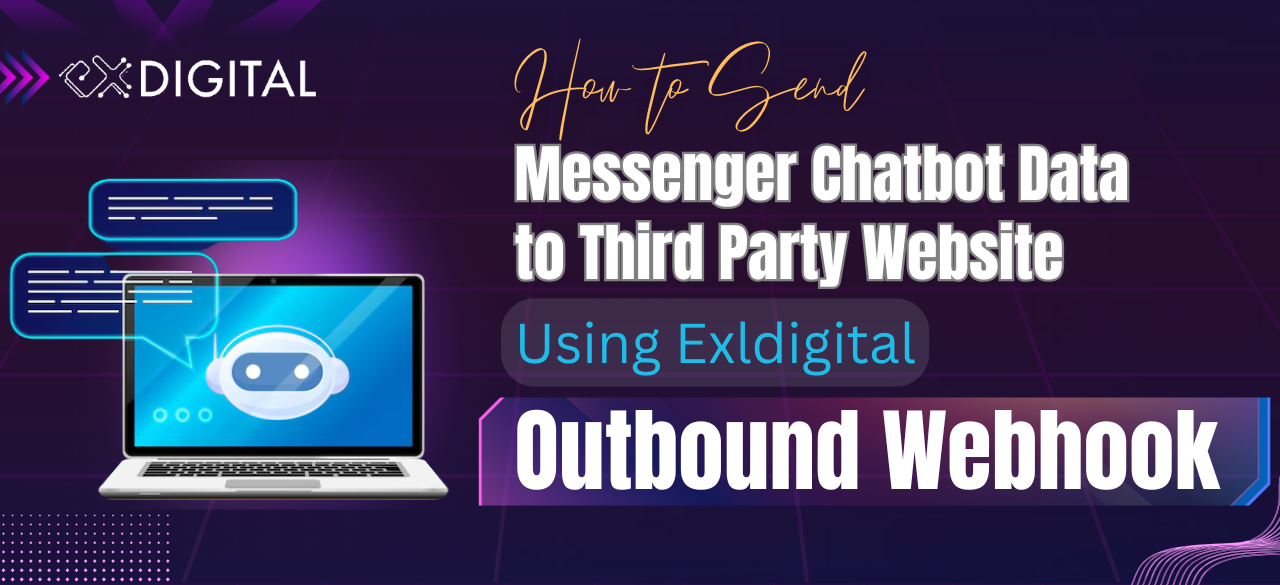
Introduction
Out-Bound webhooks are messengers in the web development world. They let one app send data or trigger actions in another app using HTTP requests. This creates a real-time pipeline for information and event notifications. Whenever something interesting happens in one app (like a new order or a completed task), it can send a webhook to another app or website to keep it in the loop. This is super useful for automating tasks, syncing data between apps, and setting up alerts. Here I am going to show you how you can use out-bound webhooks in Facebook Messenger with Exldigital to a 3rd party website. Here I picked Zapier for an easy demonstration.
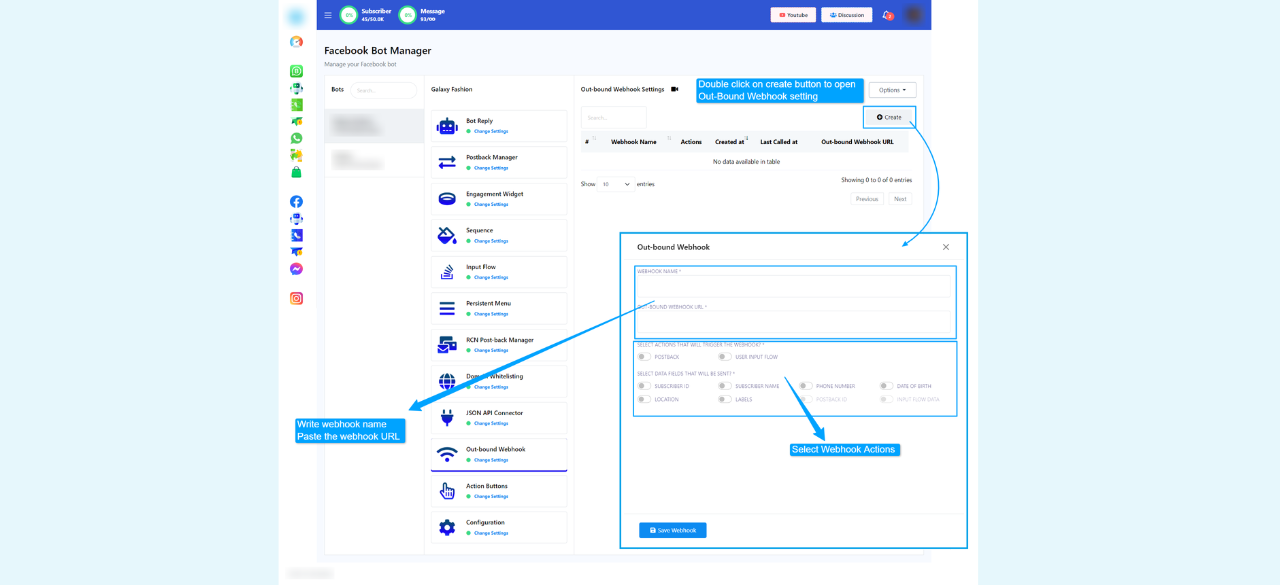
How you can use Outbound Webhook with Facebook Bot using Exldigital and integrate with Zapier
To set up an outbound webhook, follow these steps:
Go to the Exldigital dashboard and click on Bot Manager under the Facebook section.
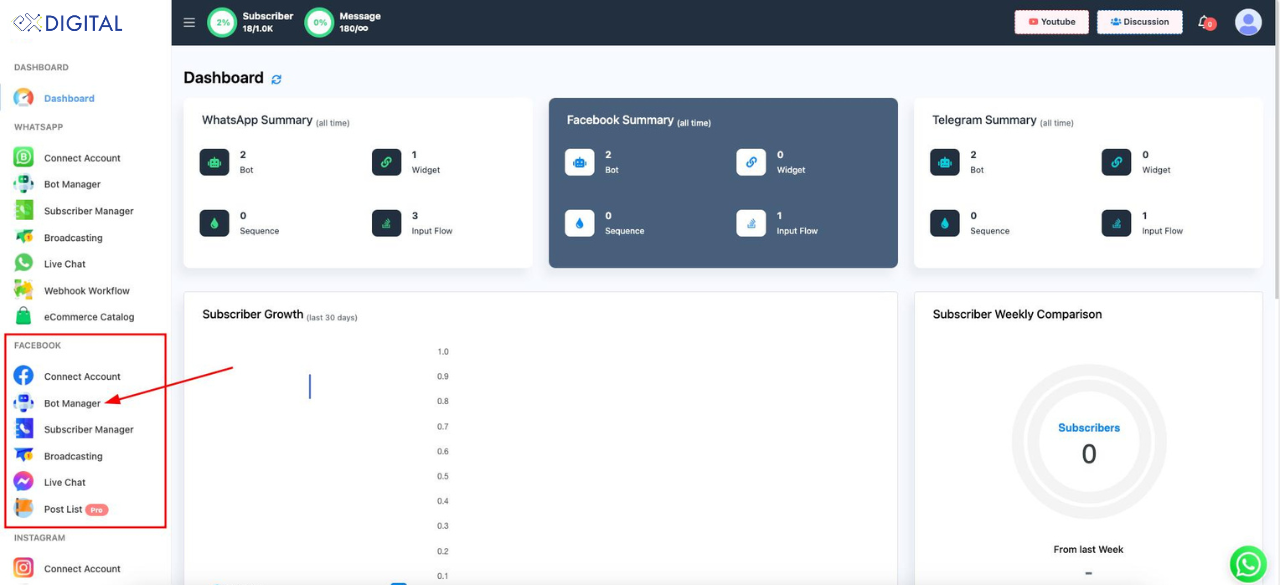
Select your bot, and navigate to the “Bot Reply” and click the `Create` button.
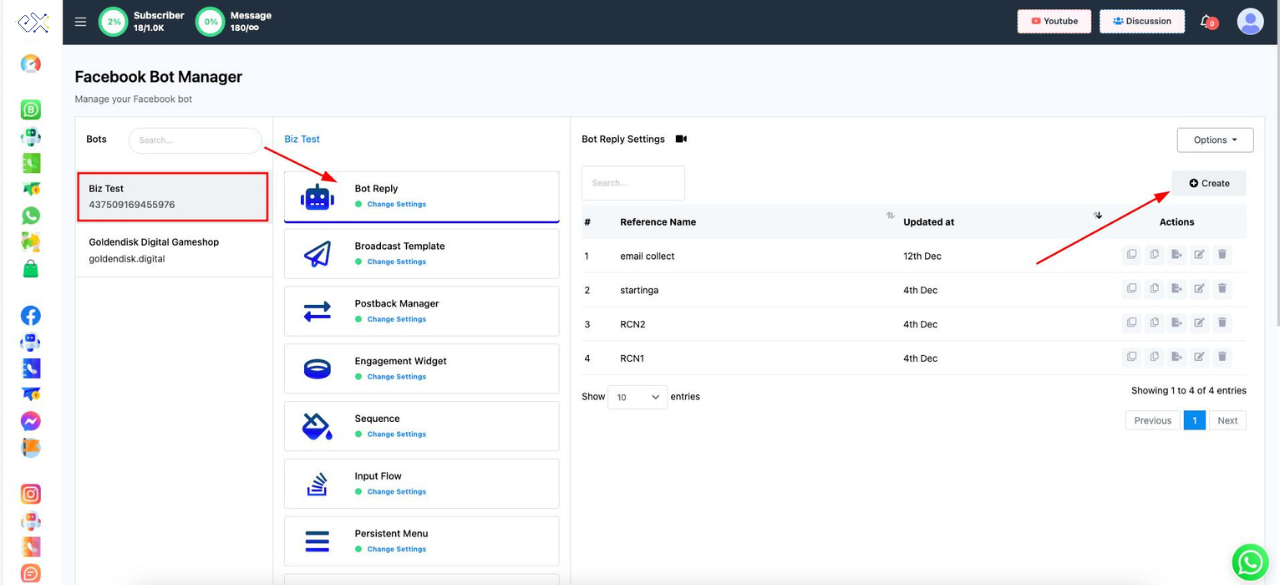
Now create a bot flow which will trigger the webhook. Here I am creating a bot flow which will ask for email.
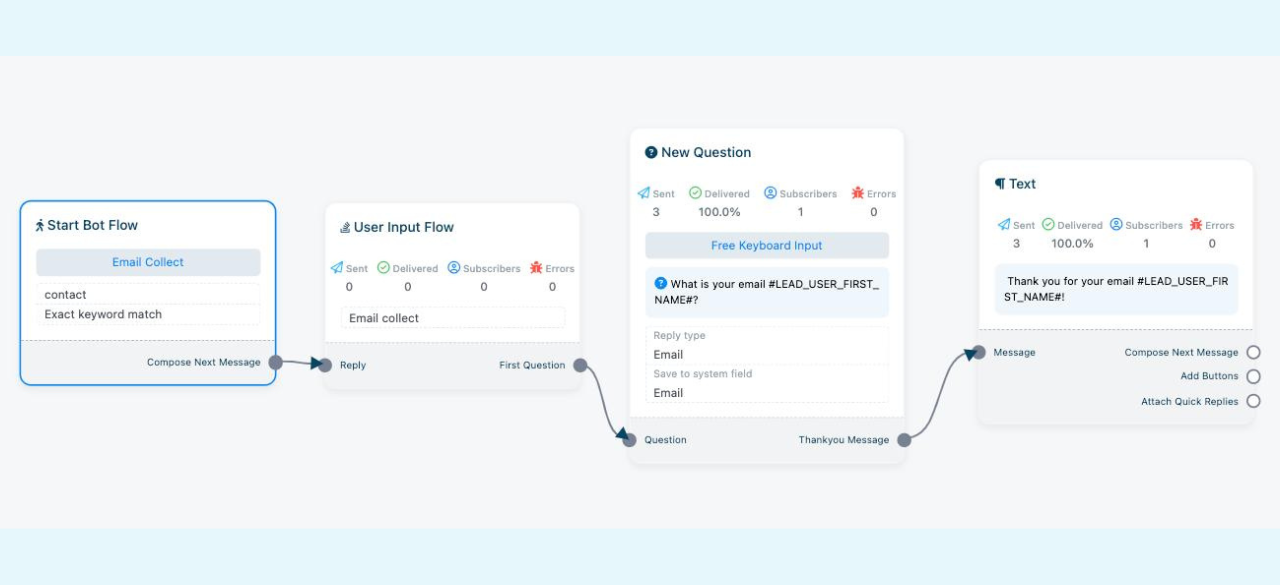
Now navigate to the `Outbound Webhook` and click the `Create` button.
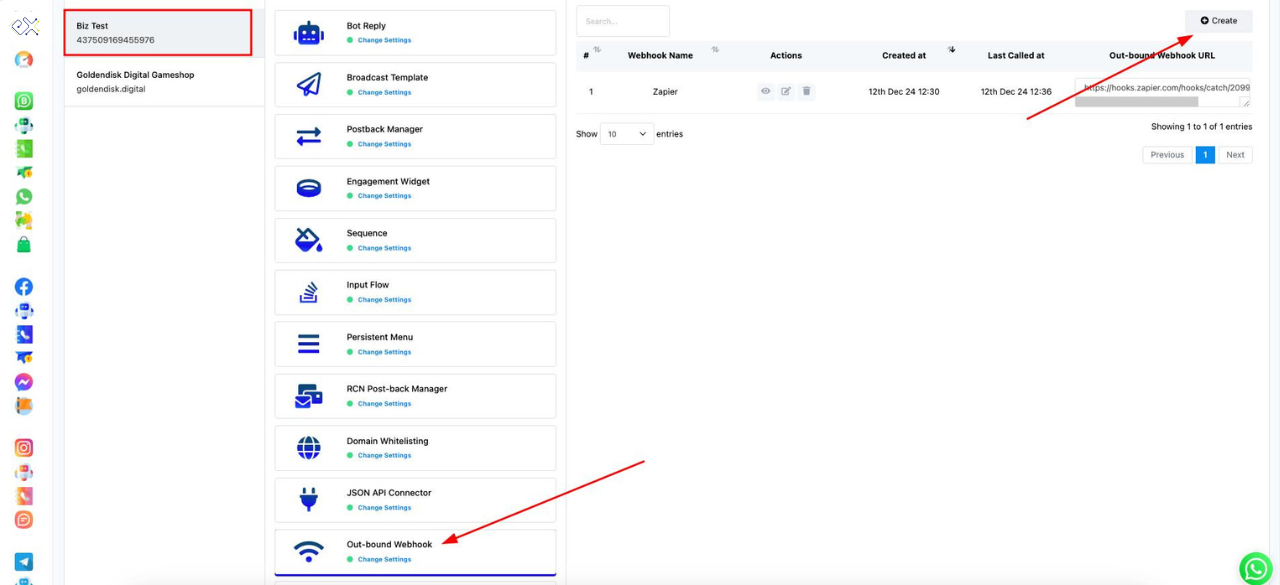
Before setting up the webhook, let’s create a webhook URL from Zapier as an example. Let’s log into Zapier and create a zap. Here, select the app as webhook and select trigger event as catch hook. You will get a webhook url.
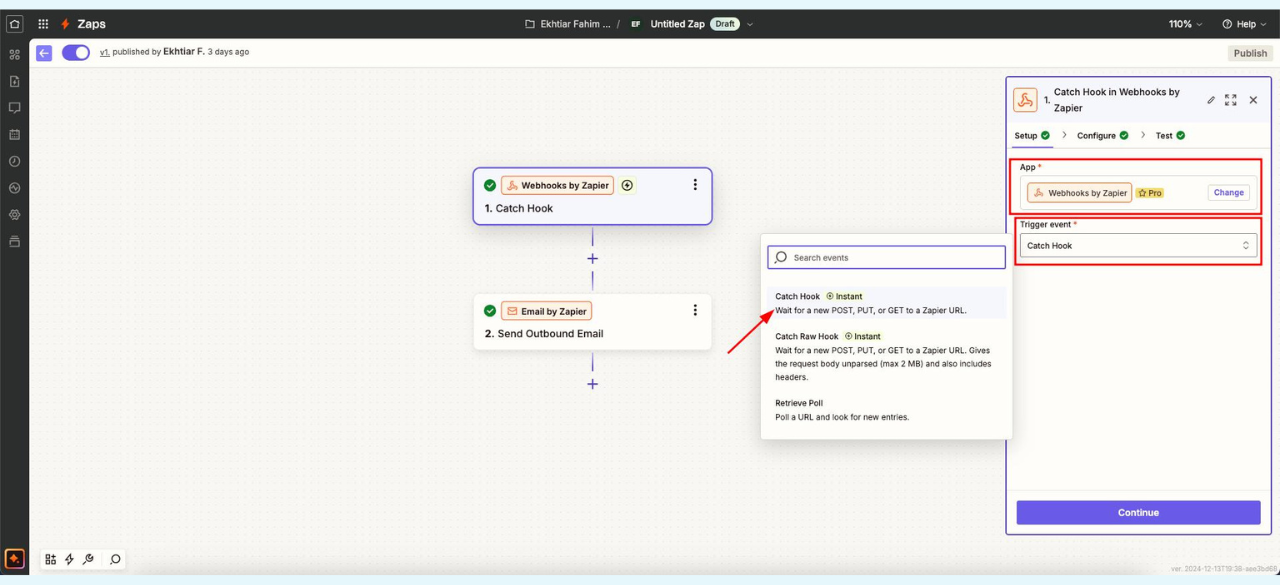
6. Go back to Exldigital, provide a name for your webhook and specify that webhook URL you copied earlier. You must specify the input flow that you created earlier and save the webhook configuration.
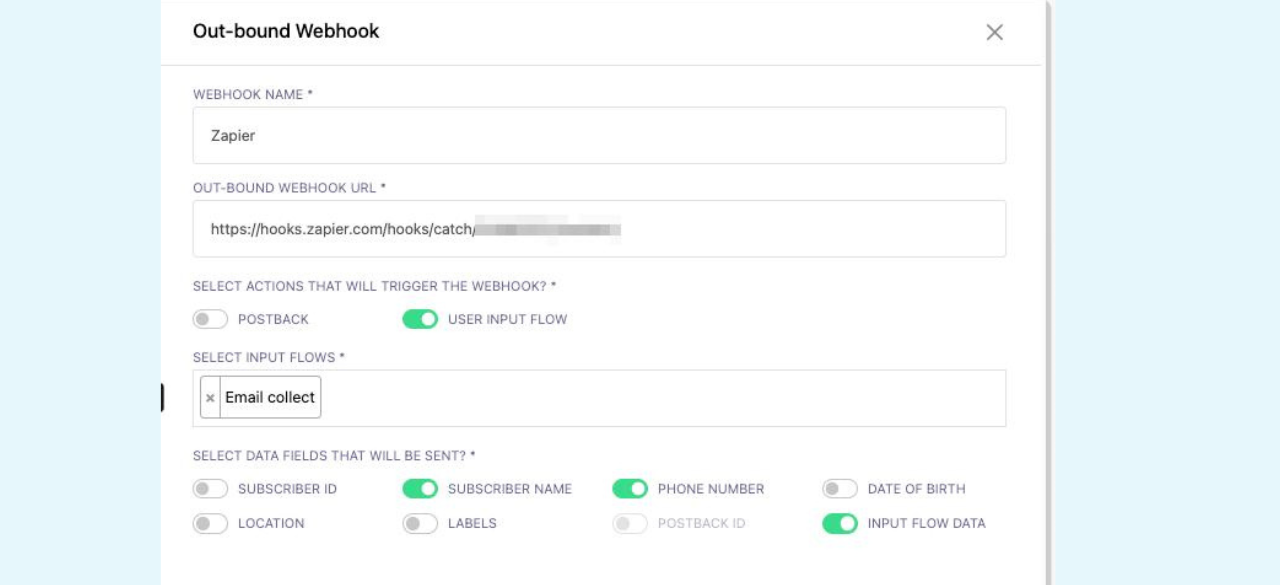
Test the webhook by sending the message trigger. Then go back to Zapier and add a step by clicking on the (+) plus sign. Here search for “Email” and save it. Then map the webhook data into the email setup.
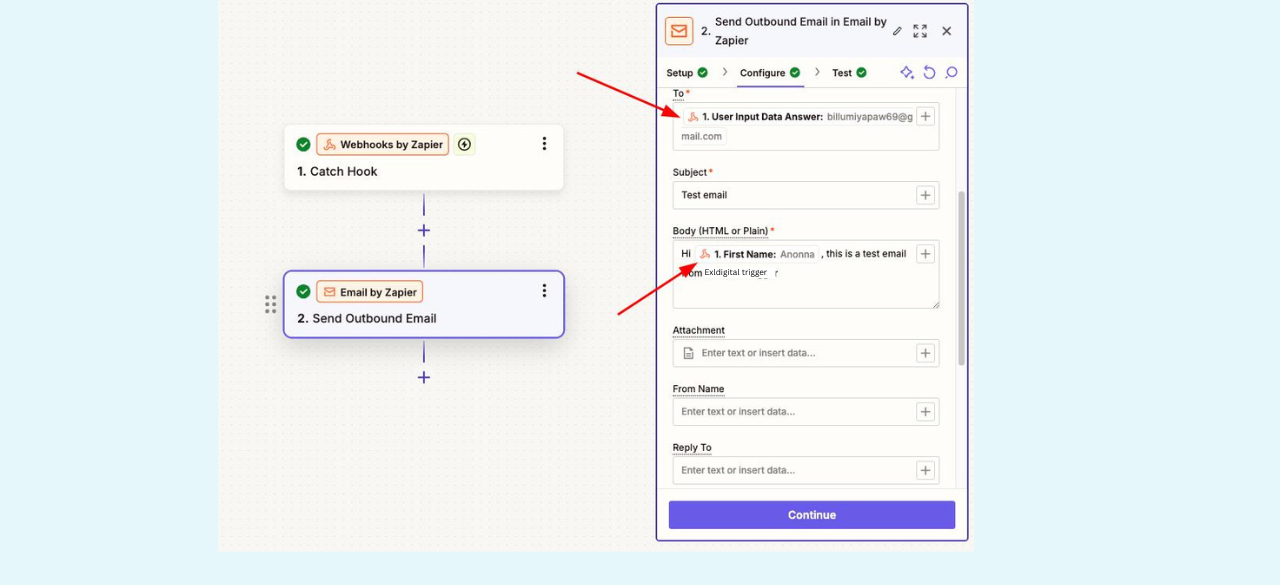
Click on continue and test the step. You will get the email as a test from Zapier. Then publish the zap.
Now try the trigger one more time from Facebook messenger.
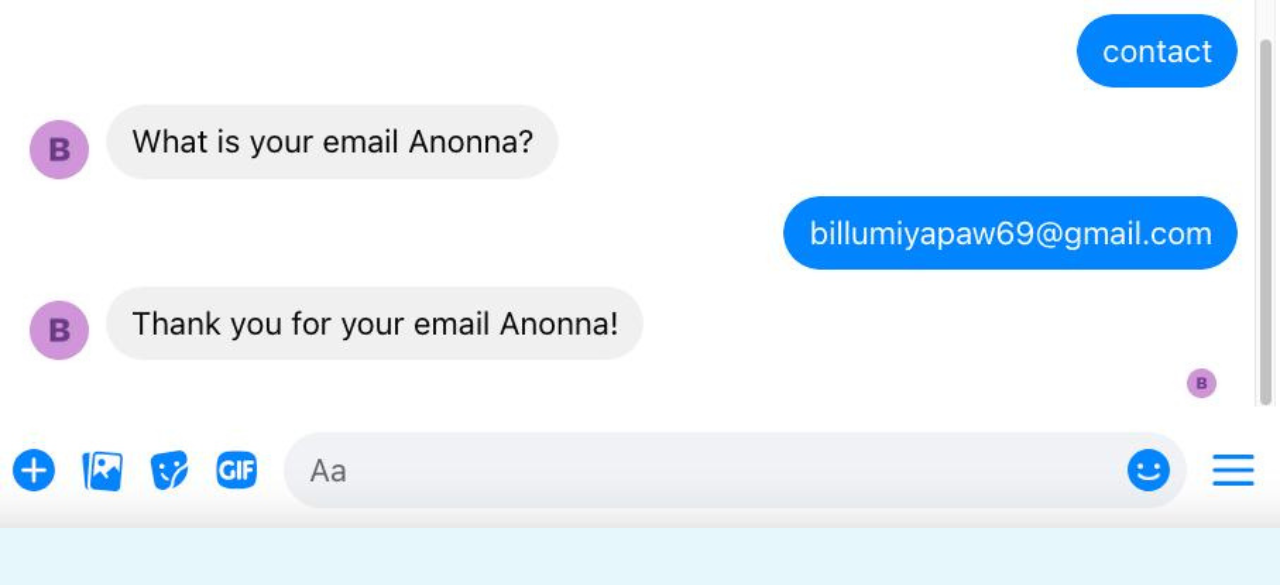
Wait and you will get the email within a few seconds. Here I got the email from Zapier.
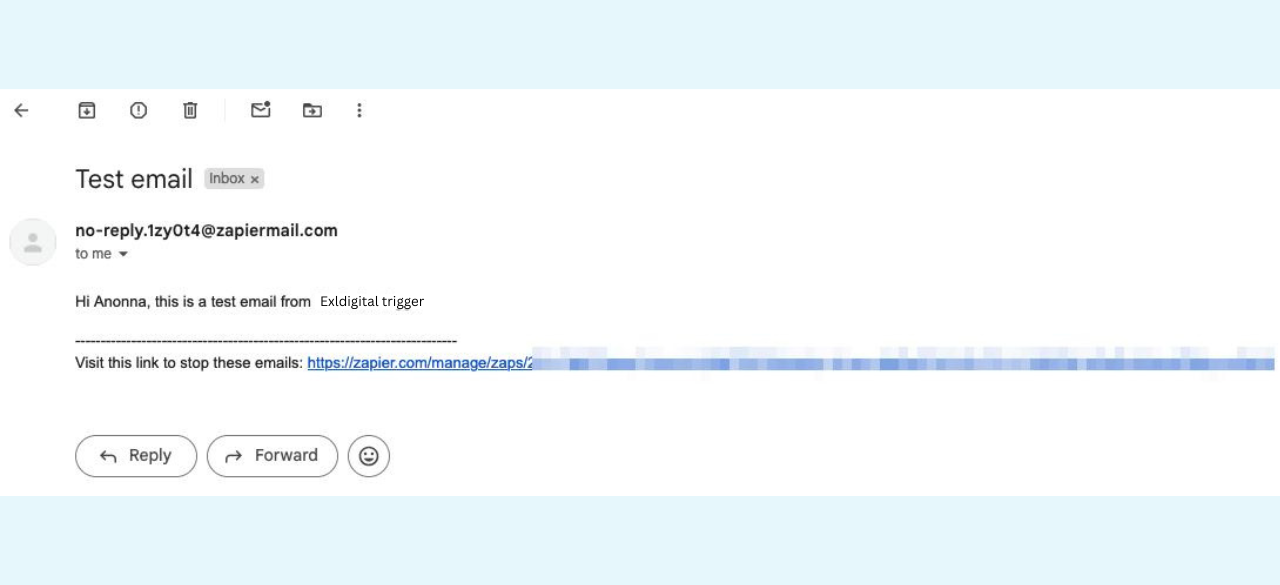
With these steps completed, your out-bound webhook is ready to deliver data and initiate actions as needed. This is how you can set up out-bound webhooks with Exldigital and 3rd party sites for sending data.
Out-bound webhooks are useful when you want to integrate other websites or CRM with Exldigital. Because these out-bound webhooks will make your life easier to collect user data without using some other things such as Google Forms and manually sending emails, where you can use an existing Facebook Messenger chatbot to collect email or phone number, then automate that process with Exldigital and then let another website automate these things using webhooks without any hassle! This is how Exldigital makes your business easier with features like out-bound webhooks.