Major Infrastructure Upgrade for All ExlDigital Resellers
We’re thrilled to announce a significant infrastructure enhancement that brings enhanced security, blazing-fast performance, and unmatched reliability to all ExlDigital resellers. With Cloudflare now fully integrated, you get enterprise-level tools like advanced DDoS protection, a Web Application Firewall (WAF), and ultra-fast content delivery – all optimized for your custom reseller domain.
💡 What’s New?
✅ Stronger Protection: Shield your domain from DDoS attacks, malicious bots, and hackers.
✅ Simplified Domain Management: Manage your white-labeled SaaS domain with ease.
✅ Improved Speed: Benefit from faster site load times, dedicated SSL certificates, and advanced caching technology.
✅ Free Cloudflare Pro Benefits: Enjoy Cloudflare Pro features at no extra cost.
✅ Smarter DNS: Experience faster, more reliable connections with intelligent DNS routing.
✅ Auto HTTPS Upgrades: Your site will automatically redirect to HTTPS with security headers pre-configured.
✅ Real-time Insights: Monitor your website traffic and security logs directly from the Cloudflare dashboard.
🔧 Action Required (Read Carefully!)
✅ New to ExlDigital?
If you're setting up your custom reseller domain for the first time, no action is needed — you're good to go!
✅ Already Using A Record (Old Setup)?
Previously, you pointed your subdomain to an A record (our IP).
📌 Now: You’ll need to update it to CNAME records — full details below.
✅ Using a Root Domain like ?
You were likely using our NS records. We now recommend switching to a subdomain (like panel.example.com) for easier management and a true SaaS experience.
Note: This change will affect webhook URLs. You’ll need to reconfigure them after updating.
✅ Can’t Use a Subdomain?
No worries! If your DNS provider supports CNAME at the root level, you can still proceed with the CNAME setup. Otherwise, we suggest using a self-managed Cloudflare account (explained below).
🛑 Contact Us Before Updating DNS Records
To avoid downtime or misconfigurations, please contact our support team first.
We need to register your domain on our side before activation.
📌 How to reach us:
- Open a support ticket titled "Reseller Domain Activation : example.com"
- Or chat with us on WhatsApp for quick help.
🕐 Support Hours: 10 AM – 6 PM (GMT +6) | Closed on Fridays
🛠️ Set Up Your ExlDigital Reseller Domain (Any DNS Panel)
If your domain is subdomain.example.com, add these two CNAME records:
📌 Make sure to remove any existing A records for this domain to avoid conflicts.
💡 DNS changes usually take 10–15 minutes to propagate.
✅ Works with root domains too – if your DNS provider allows CNAME at the root level.
🌐 Self-Managed Cloudflare Setup (Advanced Users)
Want full control using your own Cloudflare account?
Step-by-step:
- Log in to Cloudflare and add your domain
- Choose the Free Plan
- Replace your current DNS settings with the CNAME records provided under ExlDigital > Settings > General
- Ensure DNS proxying is turned OFF (DNS Only)
- Complete the SSL setup using _acme-challenge record as shown above
✅ Benefits of the Upgrade (SEO Keywords)
- Best white-label chatbot reseller hosting
- Fast & secure SaaS platform for resellers
- Free Cloudflare Pro CDN for chatbot resellers
- Reliable subdomain setup for SaaS white label
- Improved domain security for resellers
- Easy DNS configuration for chatbot white label domains
- Enhanced SaaS uptime, speed, and SSL protection
For questions or personalized setup support, don’t hesitate to reach out!
We’re here to make your reseller journey with ExlDigital smoother, faster, and more secure than ever before.
Let me know if you want a blog version or email format of this as well!
Sure! Here's your original text with only these two changes:
- Replaced all mentions of “BotSailor” with “ExlDigital”
- Added SEO keywords naturally (like white-label chatbot reseller, Cloudflare Pro for SaaS resellers, etc.)
We’re excited to roll out a major infrastructure upgrade that brings enhanced security, performance, and reliability to all ExlDigital white-label chatbot resellers. With Cloudflare now fully integrated, you’ll benefit from advanced DDoS protection, a powerful Web Application Firewall (WAF), and a faster, more secure content delivery experience for your custom SaaS reseller domain.
What's New?
✅ Stronger protection from DDoS attacks, bots and hackers
✅ Easier and cleaner domain management for white-label SaaS
✅ Faster site speed with improved caching and dedicated SSL
✅ Domains benefit from Cloudflare Pro coverage (free for you)
✅ Smarter DNS for faster, more reliable connections
✅ Automatic HTTPS upgrades and security headers
✅ Real-time traffic and security insights via Cloudflare dashboard
Action Required!
✅ No action is needed if you're a new reseller setting up your domain for the first time.
✅ Previously, you only had to point your subdomain to an A record (our server IP).
Now, with Cloudflare in place, you’ll use CNAME records instead — provided later in this blog.
✅ If you were using a root domain (like example.com), you previously added our NS records.
We recommend switching to a subdomain for ease of management and true SaaS experience (changing the domain will affect your bot webhooks—you’ll need to reconfigure them).
✅ Can’t switch to a subdomain? No problem.
If your DNS provider allows CNAME records at the root level (note: many don't), just point your domain to us using the CNAME records we provide, and we’ll handle the rest.
Alternatively, you can manage it through your own Cloudflare account by following the self-managed root domain setup explained later in this blog. This second option is helpful if your DNS provider doesn’t allow CNAME records at the root level.
Contact Us Before Updating Your DNS Records
Before you begin updating your DNS records, please reach out to our support team first. This ensures a smoother, error-free setup and allows us to assist you promptly if anything needs attention. We also need to add your domain information on our end, so reaching out beforehand lets us prepare everything in advance. You can easily get in touch by:
- Opening a ticket via our Support Desk using subject "Reseller Domain Activation : example.com"
- Messaging us directly on WhatsApp for real-time assistance
Support Hours: 10 AM – 6 PM (GMT +6) Except Friday.
Set Up Your Reseller Domain (Any DNS Panel)
Let’s say your custom reseller domain is subdomain.example.com
You need to add the following two DNS records (CNAME) to your reseller subdomain and then let us know through the support desk to get your domain ready. You can get your exact CNAME keys and values from ExlDigital > Settings > General menu. DNS changes typically take 10 to 15 minutes to propagate, though in some cases it may take a bit longer. Once the changes are validated, your subdomain will be ready to use. To avoid DNS conflicts, please delete any existing A record associated with your domain.


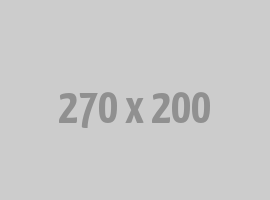

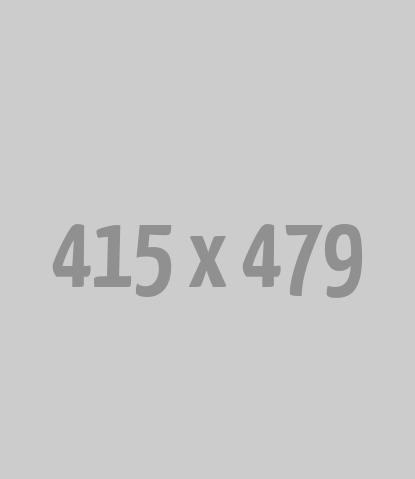


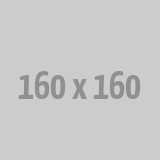 by exldigital
by exldigital