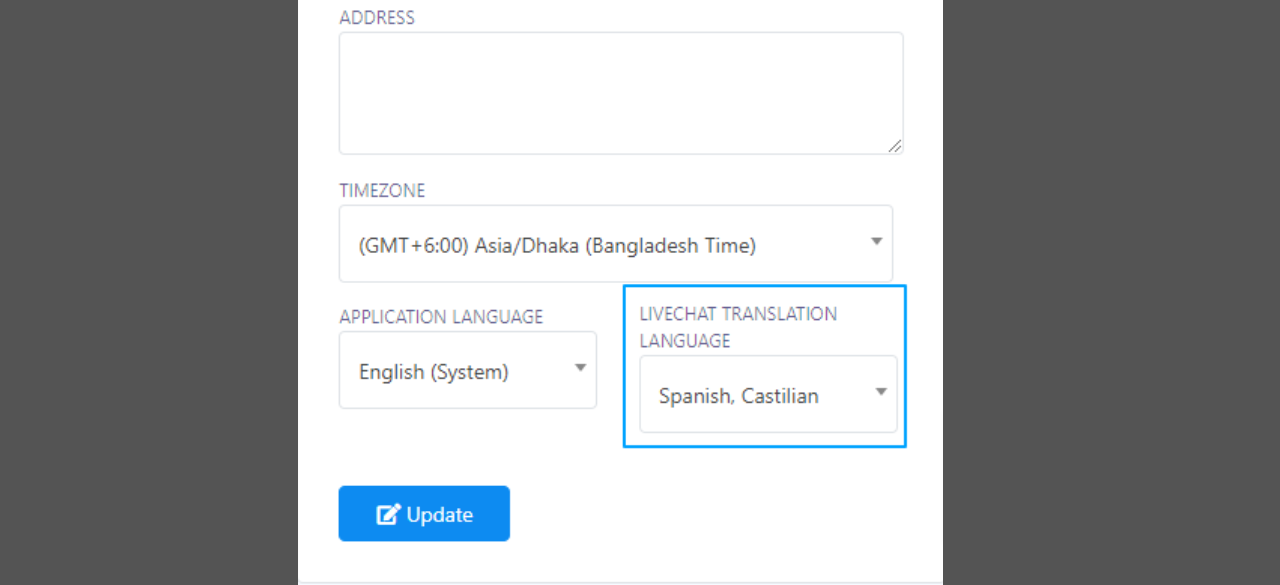Office Address
123/A, Miranda City Likaoli
Prikano, Dope
Phone Number
+0989 7876 9865 9
+(090) 8765 86543 85
123/A, Miranda City Likaoli
Prikano, Dope
+0989 7876 9865 9
+(090) 8765 86543 85

The more languages you speak, the more you’re worth. This is especially true when it comes to business. Do you communicate with customers who exclusively speak Chinese or Spanish? Those are the two most-spoken languages in the world as a first language. So your customers may prefer to speak in them.
Using live chat translation can help bridge the communication gap and ease the minds of your customers, particularly when they need your help with a problem. However, Exldigital is proud to announce an impressive new feature to its platform: the Live Chat Translator feature. This new addition aims to change the way users communicate across language barriers, further enhancing the versatility and efficiency of the Exldigital platform.
Live Chat Translator allows users to translate live chat communications in real-time into the language of their choice. This function makes sure that communication isn't hampered by language limitations, whether you're interacting with global friends, clients, or consumers.
Suppose you receive a message in Spanish while using English as your Exldigital default language. This tool ensures easy understanding and efficient communication by enabling you to translate the message right away with only one click. Live Chat Translator, the default language of Exldigital, enables users to understand and reply to communications in any language easily.
If users receive a message in a foreign language while using Exldigital, they will see a translation at the bottom of the message. By selecting their preferred language, users can immediately translate the message, making it easier to understand and respond quickly. This user-friendly feature ensures that language barriers do not hinder effective communication on the Exldigital platform.
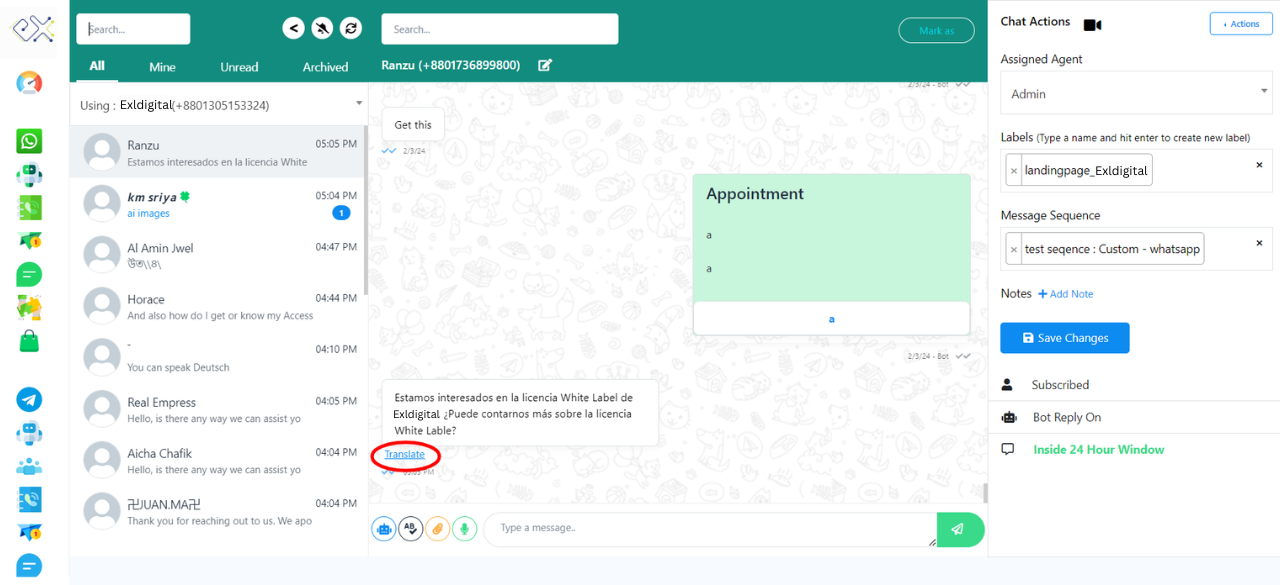
Why Do You Need Live Chat Translator?
For your customer service, live chat translation is essential because this feature allows you to communicate with customers from around the world without language limitations. It helps you differentiate your brand, saves money, and improves the customer experience.
Research on consumer language preferences carried out in 29 different nations reveals that:
This clearly shows that users who are unable to find the answers in their own language may leave your app or website.
The same applies to live chat that is offered in a single language. Potential customers may visit your websites or applications with interest in what you provide, but they may click away to find other services that meet their needs in their native tongue. The Live Chat Translation feature from Exldigital removes these obstacles, improving the user experience, promoting inclusivity, and enabling smooth cross-border communication.
Benefits of Exldigital’s Live Chat Translation
One of the most significant advantages of the Live Chat Translator feature is its ability to cater to a global audience. Exldigital's live chat translation offers the following main advantages:
How to Use Exldigital Chat Translate
Procedures include:
Update your changes. There will typically be an "Update" button to confirm your selection.