Office Address
123/A, Miranda City Likaoli
Prikano, Dope
Phone Number
+0989 7876 9865 9
+(090) 8765 86543 85
123/A, Miranda City Likaoli
Prikano, Dope
+0989 7876 9865 9
+(090) 8765 86543 85

WhatsApp broadcasting is an extremely powerful way by which businesses can connect thousands of customers in an effortless way. Even though individuals tend to use WhatsApp for their personal communications, businesses find it challenging to reach multiple contacts at the same time. For business people, particularly those working in large organizations, it is challenging to reach all the customers in time. WhatsApp broadcasting to the rescue, and they can send critical business messages without effort.
With an impressive 80% message open rate on WhatsApp—ten times higher than emails and SMS—and conversion rates of 45-60%, twenty times more effective than emails, it is clear that the traditional email and SMS marketing are no longer as effective.
Here, in this blog, we will be revealing the secrets of how to leverage WhatsApp Broadcasts for your business success. Keep watching as we explore ways of harnessing the full potential of this powerful communication tool.
Through the Broadcast feature in WhatsApp, you can send a message that can reach several contacts at once, thus saving time for communication even without group chats. It is applicable for different purposes where people can use it for announcements, business promotions, or even sharing personal updates with close friends. Here are the two methods to send a broadcast:
But to send broadcast messages, recipients must have your number saved in their contacts. Each broadcast list can include up to 256 people. So how can you send a broadcast message to contacts that didn’t save your phone number?
No worries, Exldigital has got you covered. Exldigital is an AI chatbot and marketing tool platform for WhatsApp and Telegram that lets you send broadcast messages to unlimited people by using WhatsApp Cloud API
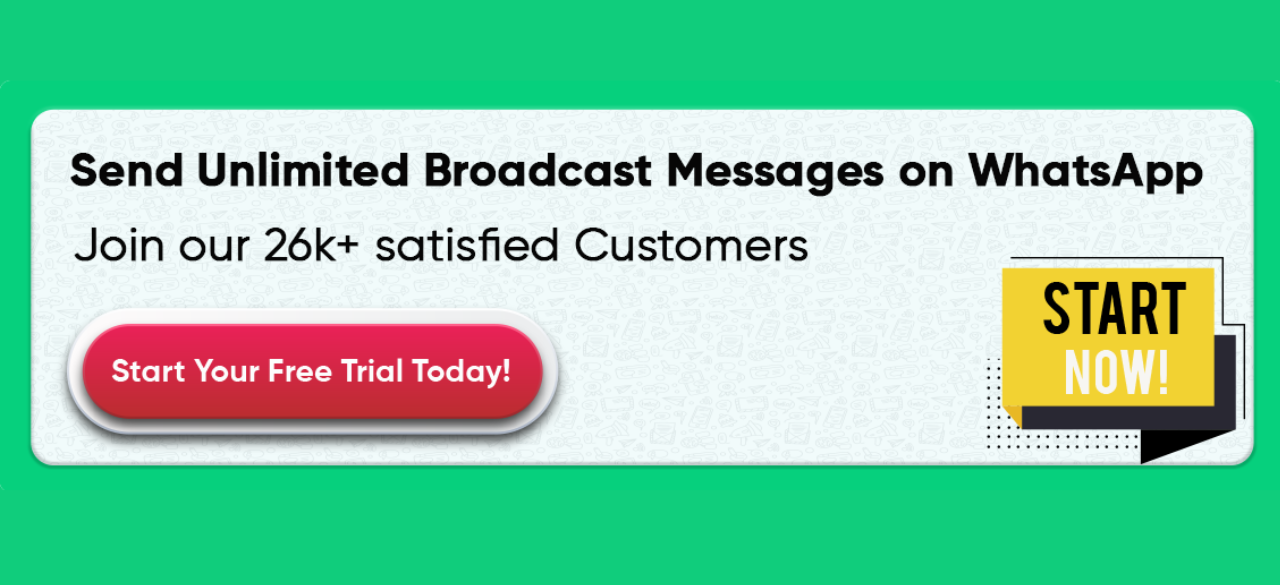
Open WhatsApp Business and go to the Chats tab.
Tap the More options button (three dots at the top right).
Select New broadcast.
Select contacts (up to 256) by searching or scrolling.
Tap the tick next to each contact you want to add.
Tap Create when done.
To name your broadcast list, tap the pen icon next to the current name.
Open WhatsApp Business and go to the Chats tab.
Tap the “+” icon at the top right.
Tap New Broadcast at the bottom.
Select contacts (up to 256) by searching or scrolling.
Tap Create.
To name your broadcast list, tap the title at the top of the list.
Open WhatsApp Business.
Tap More options (three dots icon).
Select New Broadcast.
Choose the contacts to add.
Confirm by tapping the check mark.
Type your message and send it — it will be sent individually to each recipient.
| Feature | WhatsApp Group Message | WhatsApp Broadcast Message |
|---|---|---|
| Participants | All members interact and see each other | Recipients receive message individually |
| Replies | Everyone sees all replies in the group | Replies come as private chats to the sender |
| Privacy | Members see each other's numbers | Recipients don't see other contacts in list |
| Maximum contacts | Up to 1024 members | Up to 256 contacts |
| Purpose | Group discussion, collaboration | One-way message to multiple people |
If you want to automate or manage your broadcast messaging more efficiently for your business, Exldigital can help with tools tailored for WhatsApp Business communication and customer engagement.

1. Purpose and Use Case
Group Message: WhatsApp groups are created for ongoing discussions among multiple participants. They’re ideal for collaborative conversations, co-authoring, and exchanging information where everyone interacts with each other.
Broadcast Message: Broadcasts are designed for one-way communication from the sender to many recipients. They’re perfect for announcements, promotions, or updates when feedback from recipients is not required.
2. Recipient Interaction
Group Message: All members see each other’s replies and can respond, fostering a collaborative environment.
Broadcast Message: Each recipient gets the message privately and doesn’t see who else received it. Replies go only to the sender, not the entire list.
3. Visibility of Recipients
Group Message: Everyone can see the list of participants and their messages.
Broadcast Message: Recipients don’t know who else got the message, keeping communication private.
4. Control and Management
Group Message: Admins can manage settings, add/remove members, and control messaging permissions.
Broadcast Message: The sender controls the broadcast list but cannot edit or delete the message after sending.
5. Limitations
Group Message: Maximum of 1024 members (as per latest info).
Broadcast Message: Limited to 256 contacts per broadcast list.
6. Notification Behavior
Group Message: Everyone receives notifications, which can make chats noisy.
Broadcast Message: Notifications appear like a direct message, making them less intrusive.
Contact Limit: Broadcast lists are capped at 256 contacts.
Recipient Requirements: Recipients must save the sender’s number to receive broadcasts.
One-Way Communication: Replies are private to the sender; no group reply feature.
No Group Interaction: Recipients cannot see who else received the broadcast.
Message Editing: Broadcast messages cannot be edited or deleted after sending.
Content Restrictions: Advertising content must comply with WhatsApp policies to avoid spam labeling.
Limited Analytics: The WhatsApp Business App lacks advanced analytics for broadcast engagement.
Because of these restrictions, WhatsApp Business App alone is insufficient for growing or medium-sized businesses that need to handle large customer bases.
Exldigital solves the biggest drawbacks of WhatsApp Business by allowing you to send unlimited broadcast messages to your customers without any restrictions.
Send broadcast messages to all your customers simultaneously without creating multiple broadcast lists, saving time and effort.
Access a comprehensive analytics dashboard to monitor subscriber growth, sent messages, pending messages, and overall campaign performance.
Automate your business communication with AI Assistants that can chat, take orders, and process transactions independently on your WhatsApp account.
Discover how Exldigital can transform your WhatsApp marketing by sending unlimited broadcast messages and automating customer interactions effortlessly.